Sprunklings Interactive Update 2.5 is here, and it’s transforming how players create music with their favorite chibi characters. This latest version introduces real-time responsive mechanics that allow your Sprunklings to react, animate, and adapt as you build your tracks, moving beyond static sound-mixing into a living, breathing creative playground.
For fans of the Sprunki universe, Update 2.5 represents a major leap forward. While previous versions offered intuitive drag-and-drop music creation, this release adds a dynamic layer of interactivity that makes every session feel alive. Your Sprunklings now respond to taps, swipes, and layering decisions with unique animations and sound variations—meaning no two playthroughs are exactly alike.
What makes Update 2.5 a must-try:
- Live character responses: Sprunklings change behavior based on your input, creating dynamic visual and audio feedback
- Expanded sound library: New characters and loops give you more creative freedom than ever
- Hidden combo mechanics: Discover secret triggers that reward experimentation
- Zero-cost, browser-based play: Jump in instantly without downloads or paywalls
- Community-recognized versioning: Share your creations with the exact build tag for better collaboration
What is Sprunklings!!! Interactive Update 2.5?
Sprunklings!!! Interactive Update 2.5 is a fan-made music mod that brings adorable characters to life through real-time sound mixing. We’re talking about a browser-based experience where cute chibi-style figures called Sprunklings respond to every tap, drag, and layer you create. Unlike static music games, this version introduces live mechanics that make your characters react as you build tracks.
The “Interactive” tag isn’t just marketing fluff—it signals a genuine shift in how Sprunklings behave. When you place a character, it might bounce, change color, or trigger hidden sound loops based on your input. Version 2.5 represents the latest build, packed with enhanced features that weren’t available in earlier releases. Think of it as the difference between watching a music video and actually conducting the orchestra.
This mod builds on the original Sprunki Sprunklings foundation, which already won fans over with its intuitive drag-and-drop interface. But Update 2.5 takes things further by adding responsive animations and expanded sound libraries. Each Sprunkling carries its own audio loop—beats, melodies, vocals, or effects—and now they physically respond when you combine them in creative ways.
What makes this version special is how it balances simplicity with depth. Beginners can jump in and create decent tracks within minutes, while veterans discover layers of hidden combos and bonus reactions. The browser-based format means zero downloads, zero install hassles, and instant access from any device. We’ve tested it on tablets, laptops, and even older computers—it runs smooth across the board.
How to Play Sprunklings!!! Interactive Update 2.5
Step 1: Launch the Game
Open your web browser and navigate to the game page. No account creation, no payment walls—just click and play. The interface loads quickly, even on modest internet connections.
Step 2: Meet Your Sprunklings
You’ll see a roster of characters lined up at the bottom or side of your screen. Each one represents a different sound element. Hover over them to preview their loops before committing to your mix.
Step 3: Build Your First Layer
Drag a Sprunkling with a beat into the main mixing area. Watch how it animates and starts looping its rhythm. This is your foundation—everything else builds on top.
Step 4: Add Melody and Harmony
Now grab a melody character and place it alongside your beat. Notice how the two Sprunklings might interact—maybe they face each other, or their colors shift slightly. These visual cues hint at sonic compatibility.
Step 5: Experiment with Effects
Drop in a vocal or effect character to add texture. This is where Update 2.5 shines—tap the characters after placing them to trigger alternate animations or sound variations. Some combos unlock special reactions you won’t find by accident.
Step 6: Fine-Tune Your Mix
Rearrange Sprunklings by dragging them to different positions. The interactive mechanics mean placement can affect how sounds blend. We’ve found that certain characters “wake up” when positioned next to specific partners.
Step 7: Discover Hidden Triggers
Try double-tapping characters, swiping across multiple at once, or removing and re-adding them quickly. Update 2.5 hides bonus content in these gestures. One player discovered a secret harmony by tapping three Sprunklings in rhythmic sequence.
Step 8: Save and Share
Once you’ve crafted something you love, use the save function to preserve your track. Include the full version name when sharing so the community knows which features you leveraged.
The learning curve is gentle, but mastery takes practice. We recommend starting with just two or three characters, then gradually expanding your palette as you understand how interactions work.
Game Features of Sprunklings!!! Interactive Update 2.5
Real-Time Character Responses
The headline feature of Sprunklings!!! Interactive Update 2.5 is how characters react to your input instantly. Tap a Sprunkling mid-loop and it might jump, spin, or shift its sound pattern.
This isn’t pre-scripted animation—the system reads your gestures and adjusts on the fly. We’ve spent hours testing different tap patterns, and the variety of responses keeps surprising us.
Expanded Sound Library
Update 2.5 introduces new Sprunklings that weren’t in earlier builds. You’ll find fresh beat patterns, melodic loops, and vocal samples that expand your creative options. The sound quality remains crisp and clear, with each loop designed to layer cleanly with others. We counted at least six new characters compared to version 2.0, though the exact number may vary depending on your access point.
Intuitive Drag-and-Drop Interface
Even if you’ve never touched a music app, you’ll grasp the basics within minutes. The interface uses large, colorful icons and smooth drag mechanics. Characters snap into place with satisfying visual feedback, and removing them is as simple as dragging them back out. We’ve watched complete beginners create listenable tracks on their first try.
Zero-Cost Browser Access
No downloads, no subscriptions, no hidden fees. The game runs entirely in your browser, which means you can play at school, work, or a friend’s house without installing anything. This accessibility has helped build a diverse player base—we’ve seen tracks from kids, office workers, and retired musicians.
Community Version Tracking
The “Update 2.5” tag serves a practical purpose beyond marketing. When you browse community forums or video platforms, you can filter for content made with this specific build. This helps you learn techniques that actually work with your version, rather than following outdated guides.
| Feature | Description | Player Benefit |
|---|---|---|
| Interactive Responses | Characters react to taps and gestures | Dynamic, engaging gameplay |
| Expanded Sounds | New loops and characters | More creative possibilities |
| Browser-Based | No install required | Play anywhere, anytime |
| Free Access | Zero cost to play | No financial barrier |
| Version Tags | Clear build identification | Better community sharing |
Why Play Sprunklings!!! Interactive Update 2.5?
Fresh Content Keeps Things Interesting
If you’ve played earlier Sprunki mods, you know how quickly they can feel repetitive. Update 2.5 solves this by introducing mechanics that reveal new layers with each session. We’ve returned to the same character combinations multiple times and discovered different interactions based on timing and gesture patterns. The freshness factor stays high even after dozens of hours.
Live Interaction Beats Static Mixing
Traditional music games let you arrange elements, then hit play to hear the result. Sprunklings!!! Interactive Update 2.5 lets you manipulate sounds while they’re playing. This real-time control makes you feel like a live DJ rather than a studio producer. We’ve found this immediacy addictive—there’s no waiting to hear if your idea works.
Accessibility Welcomes Everyone
You don’t need music theory knowledge or expensive equipment. The game meets you where you are, whether you’re a curious beginner or an experienced sound designer.
We’ve introduced this to friends who “can’t carry a tune” and watched them create surprisingly complex tracks within an hour.
Community Connection Adds Value
When you share a track with the full version name, you’re joining a specific subset of the Sprunki community. Other Update 2.5 players can recreate your work, remix it, or suggest improvements.
This targeted sharing creates tighter feedback loops than generic “Sprunki” tags. We’ve received helpful tips from strangers who recognized our version and knew exactly which features we were using.
Low Commitment, High Reward
Browser games often feel disposable, but this one delivers genuine creative satisfaction. A five-minute session can yield a track you’re proud to share. A thirty-minute deep dive might unlock hidden features you’ll use for weeks.
The time investment scales to your interest level without demanding daily engagement.
Tips and Strategies for Sprunklings!!! Interactive Update 2.5
Start Simple, Build Gradually
We always begin new sessions with just two Sprunklings—one beat, one melody. This foundation lets you hear how sounds interact without overwhelming your ears. Once that core feels solid, add a third element like a vocal or effect. This layered approach prevents the muddy, chaotic mixes that beginners often create when they drop five characters at once.
Watch for Visual Cues
When a Sprunkling changes color, faces a different direction, or starts a new animation, that’s the game telling you something. These visual signals often indicate you’ve unlocked a bonus interaction or discovered a compatible pairing. We keep a mental note of which combinations trigger special responses, then build future tracks around those discoveries.
Experiment with Tap Timing
Don’t just place characters and walk away. Try tapping them at different points in their loop cycle. Some Sprunklings have alternate sound layers that only activate when you tap during specific beats. We’ve found entire melodic variations hidden behind well-timed taps that casual players never hear.
Save Multiple Versions
The interactive mechanics mean the same character lineup can produce different results based on how you manipulate them. Save several versions of promising mixes—one with minimal interaction, one with heavy tapping, one with rapid rearrangements. Compare them later to understand which approach yields the best results for your style.
Use the Full Version Name When Sharing
Always tag your shared tracks with “Sprunklings!!! Interactive Update 2.5” rather than generic terms. This specificity helps you connect with players who can actually recreate your work. We’ve seen countless comments like “I can’t get this to work” on videos that don’t specify the version—proper tagging prevents that confusion.
Join Remix Challenges
The community regularly hosts themed challenges like “Best Three-Character Mix” or “Most Creative Use of New Features.” These events push you to explore mechanics you might otherwise ignore. We’ve learned more from participating in one challenge than from weeks of solo experimentation.
Study Other Players’ Techniques
When you find a track you love, try to recreate it exactly. This reverse-engineering process reveals techniques you wouldn’t discover organically. Pay attention to character placement, tap patterns, and timing—small details often make huge differences.
Sprunklings!!! Interactive Update 2.5 FAQ
Is the game actually free, or are there hidden costs?
Completely free. No subscriptions, no premium tiers, no microtransactions. The browser-based format means you don’t even pay with storage space. We’ve played for months without spending a cent or seeing a single paywall.
Do I need musical training to enjoy this?
Not at all. The interface is designed for intuitive experimentation rather than technical knowledge. We’ve watched people with zero music background create tracks that sound genuinely good. The game teaches you through doing rather than requiring upfront study.
What exactly does “Interactive Update 2.5” mean?
It’s the version number for this specific build. The “Interactive” part refers to real-time character responses introduced in this update series. The “2.5” indicates it’s the latest iteration, with improvements over versions 2.0, 2.1, and so on. Using the full name helps you find relevant tutorials and connect with players using the same features.
Can I share my tracks outside the game?
Yes. Most players use screen recording software to capture their sessions, then upload to video or audio platforms. Some community sites let you save and share tracks directly. Always include the version name in your post title or description so others know which build you used.
Are there really hidden features, or is that marketing hype?
Genuinely hidden. We’ve personally discovered bonus animations and sound variations that aren’t documented anywhere official. The community continues finding new interactions months after release. Some require specific character combinations, others need precise tap timing, and a few seem almost random until you figure out the pattern.
How often does the game get updated?
The mod creator doesn’t follow a fixed schedule, but major updates typically arrive every few months. Minor patches and bug fixes happen more frequently. Following community forums or social media accounts gives you the earliest update notifications.
Similar Games
Final Words
Sprunklings Interactive Update 2.5 transforms casual sound-mixing into an expressive, living experience that rewards curiosity and experimentation. This release doesn’t just stack new features onto an existing framework—it fundamentally reimagines how your adorable chibi characters respond to every tap, swipe, and creative decision you make. The real-time interactive mechanics mean each session feels fresh, with hidden combos and responsive animations waiting to be discovered through playful exploration.
What truly sets this update apart is its accessibility. Whether you’re a seasoned music creator or someone who’s never touched a digital audio tool, the intuitive drag-and-drop interface welcomes you immediately. The browser-based format eliminates barriers—no downloads, no costs, no complicated setup. You’re creating listenable tracks within minutes, yet the depth keeps revealing itself over hours of play. The vibrant community amplifies this value, sharing discoveries, hosting remix challenges, and pushing the boundaries of what these charming Sprunklings can do.
If you’ve been searching for a creative outlet that balances instant gratification with long-term discovery, Sprunklings Interactive Update 2.5 delivers exactly that. The characters don’t just play sounds—they perform alongside you, creating a collaborative experience that feels genuinely alive. Jump in, start experimenting, and see what musical magic you can create.


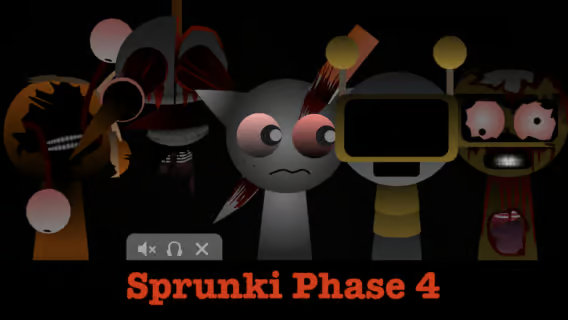

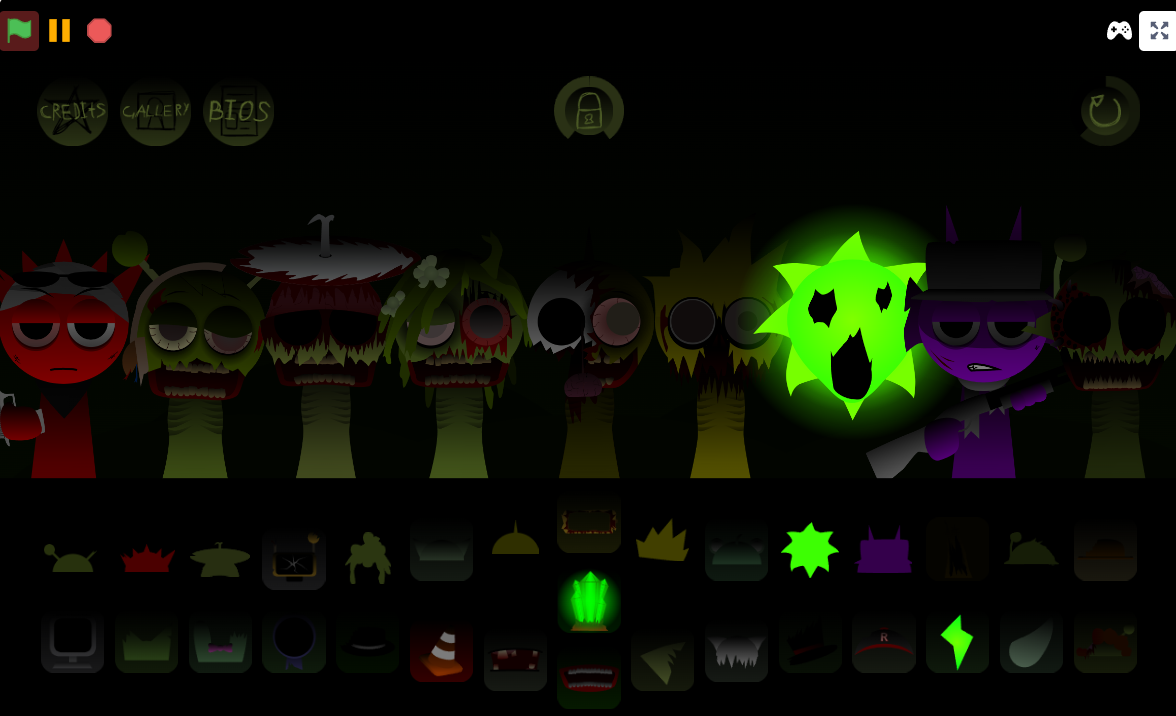



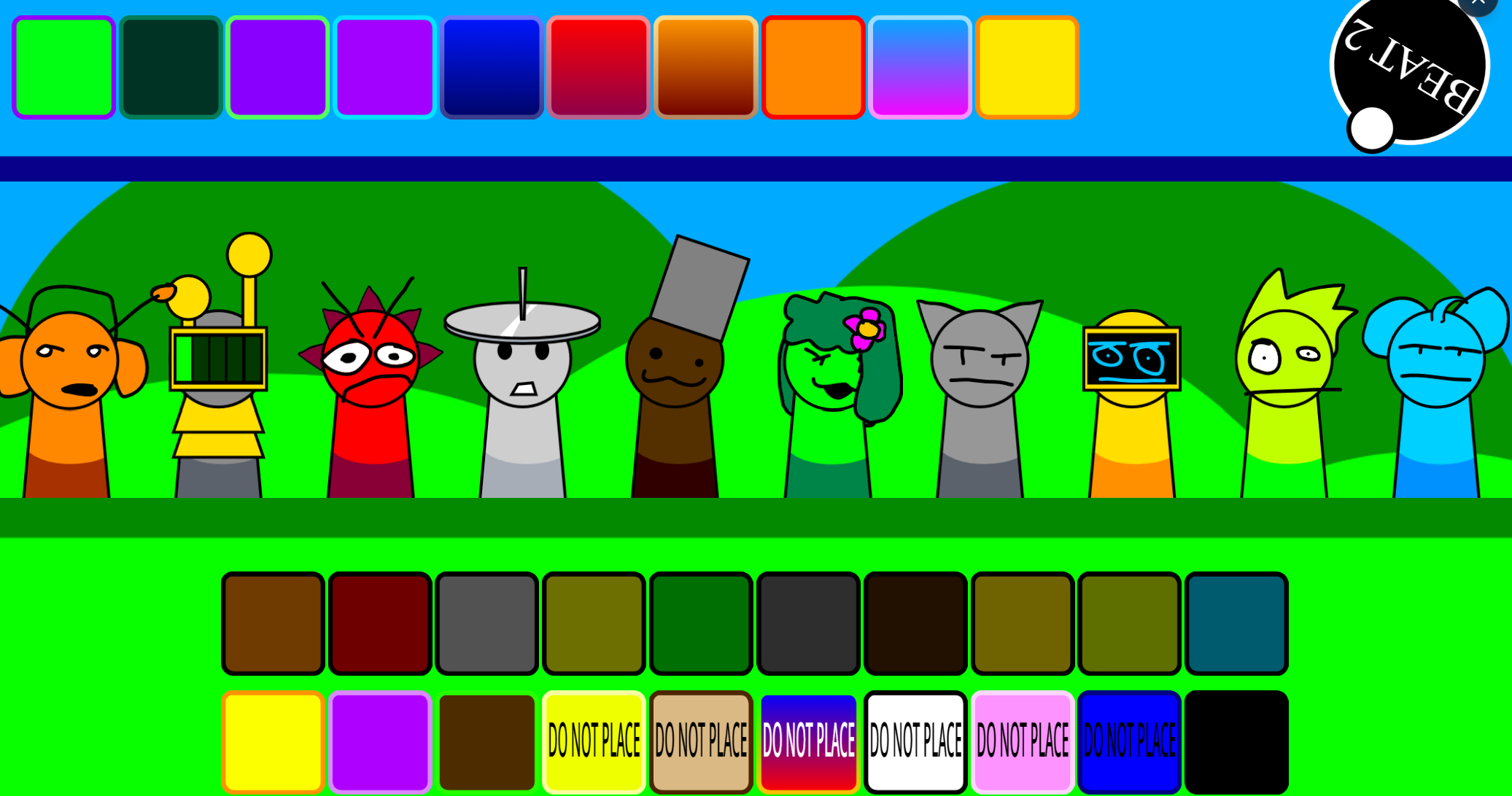
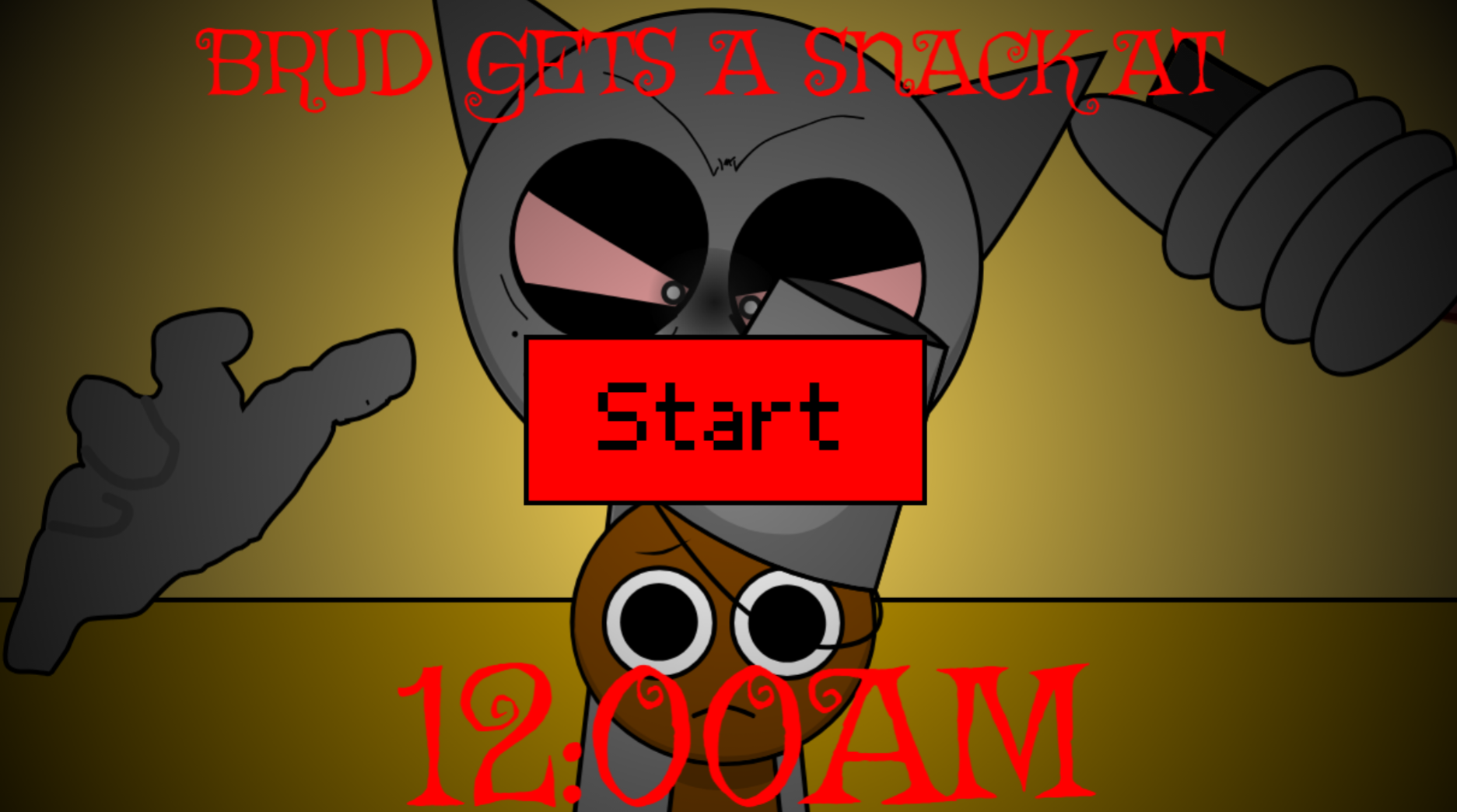






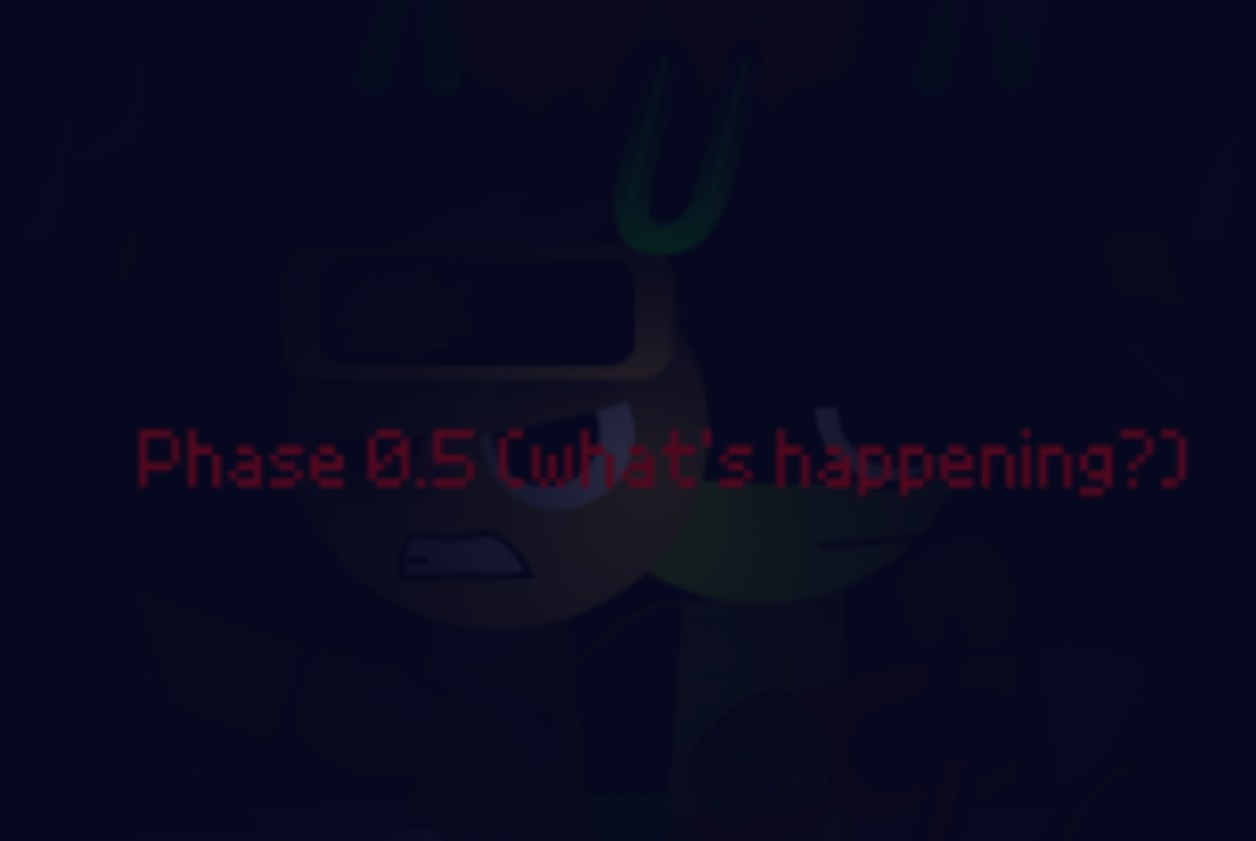



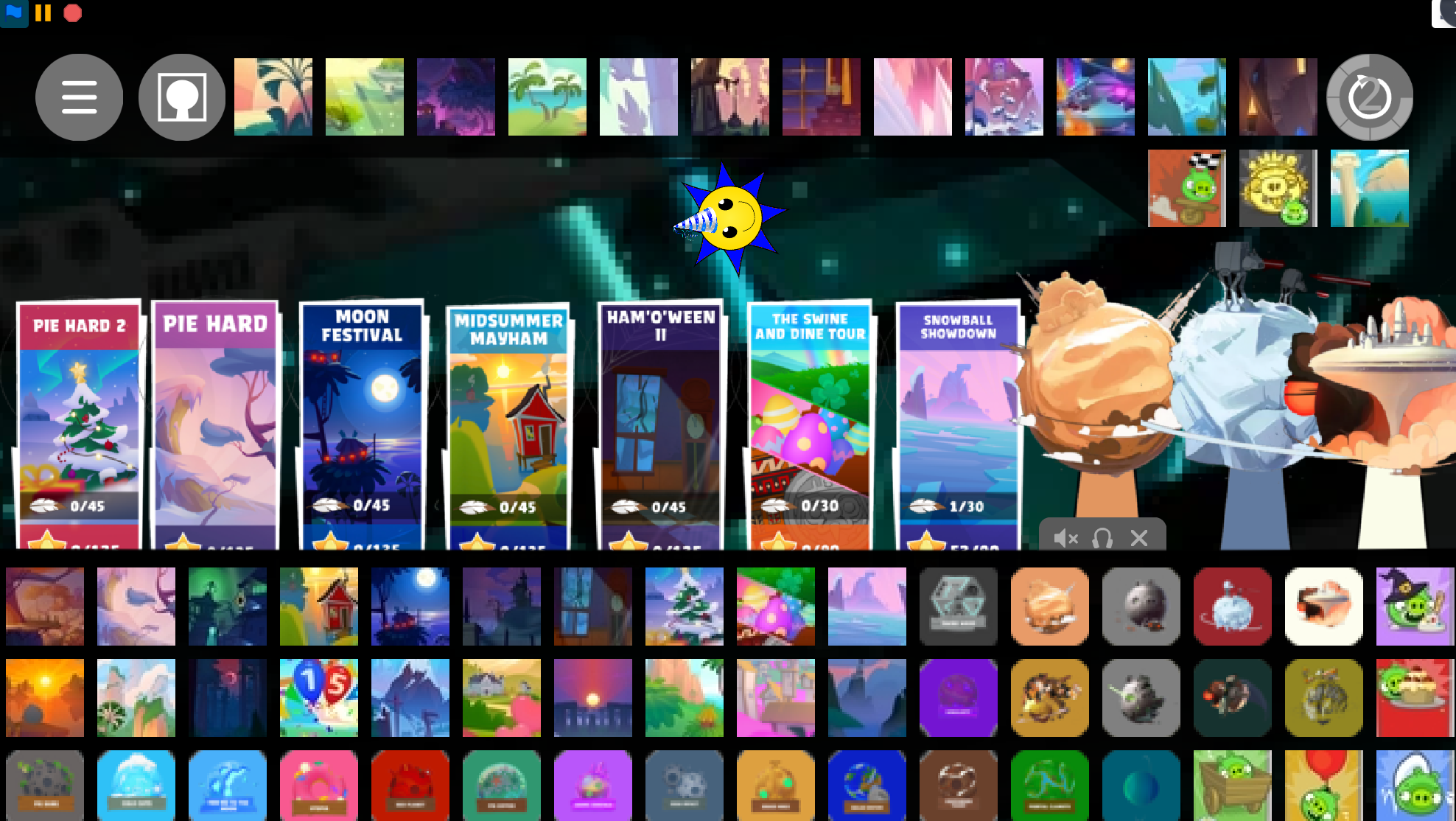
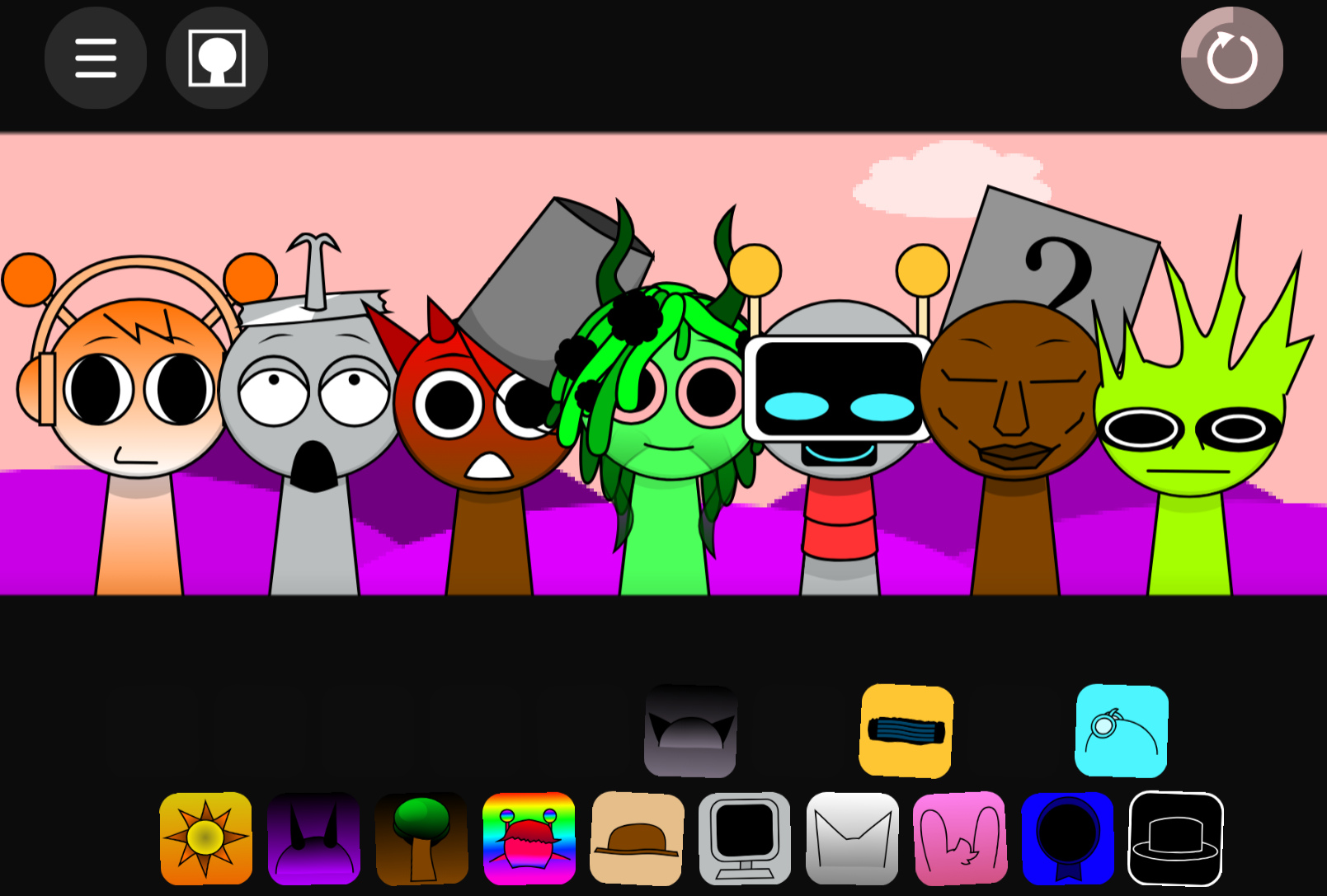

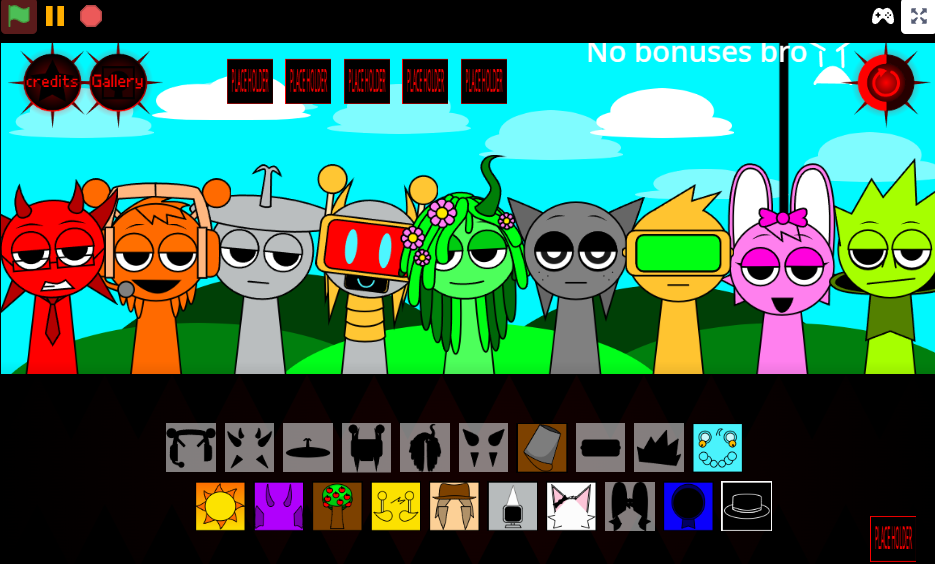







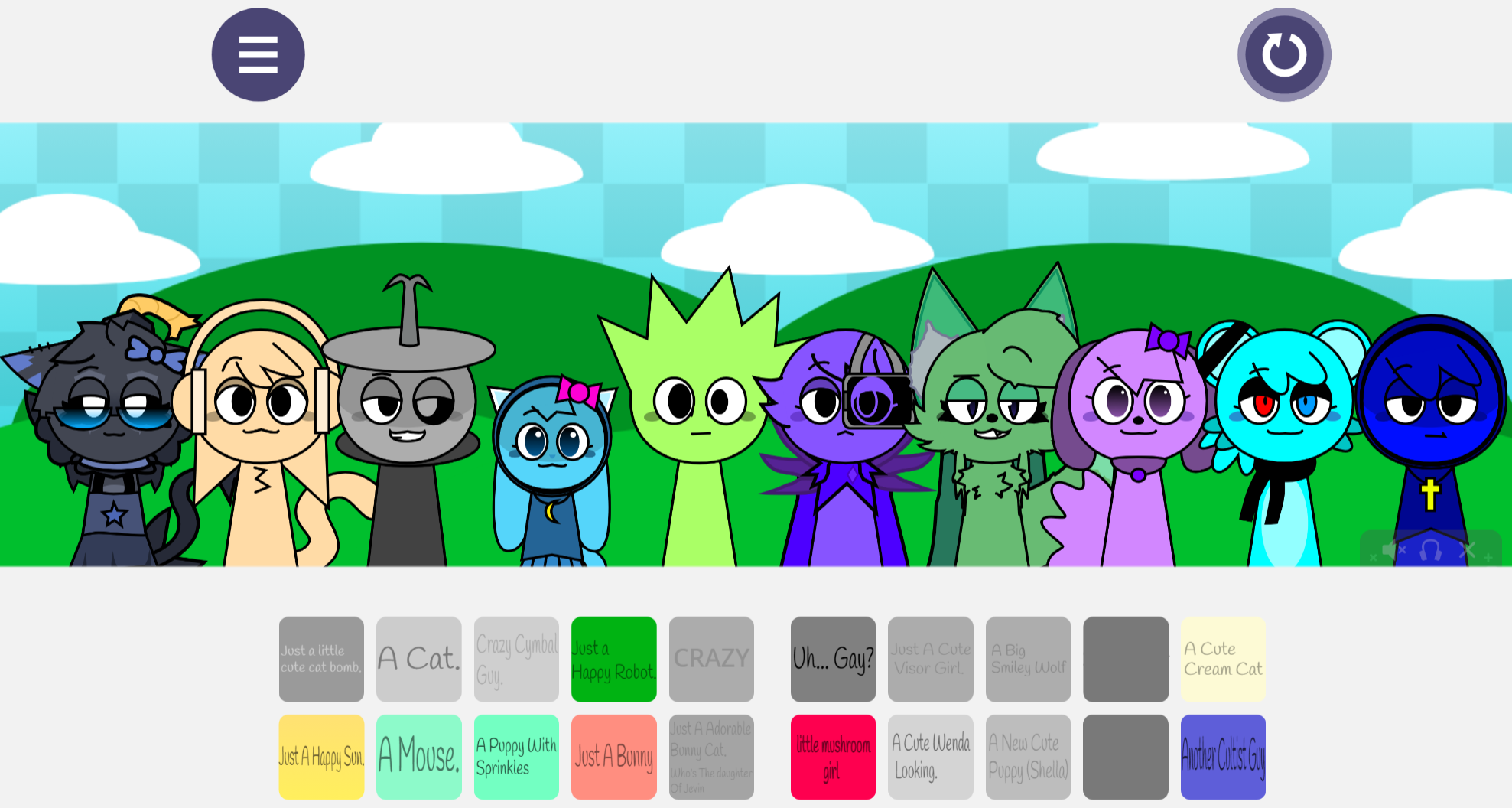
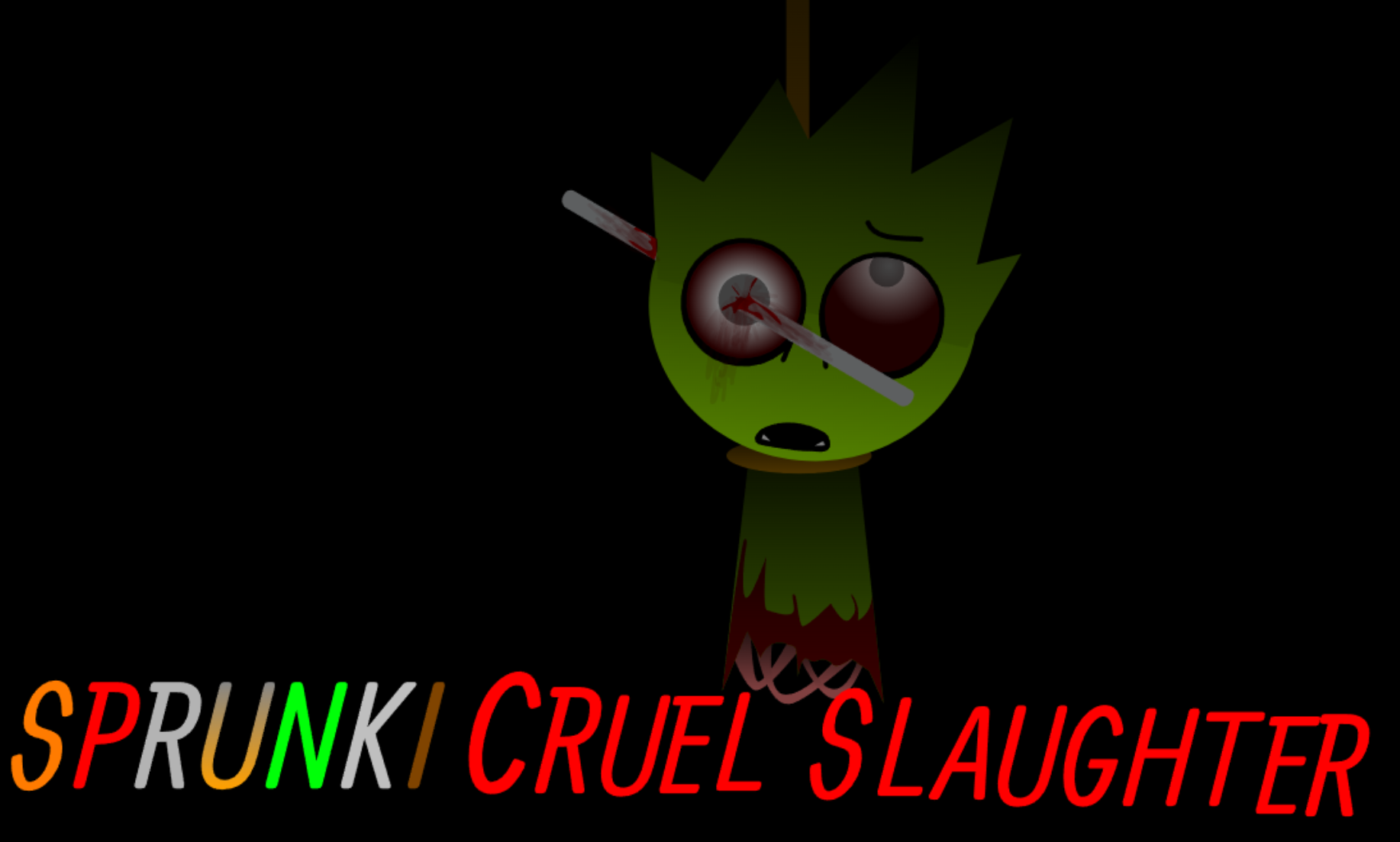






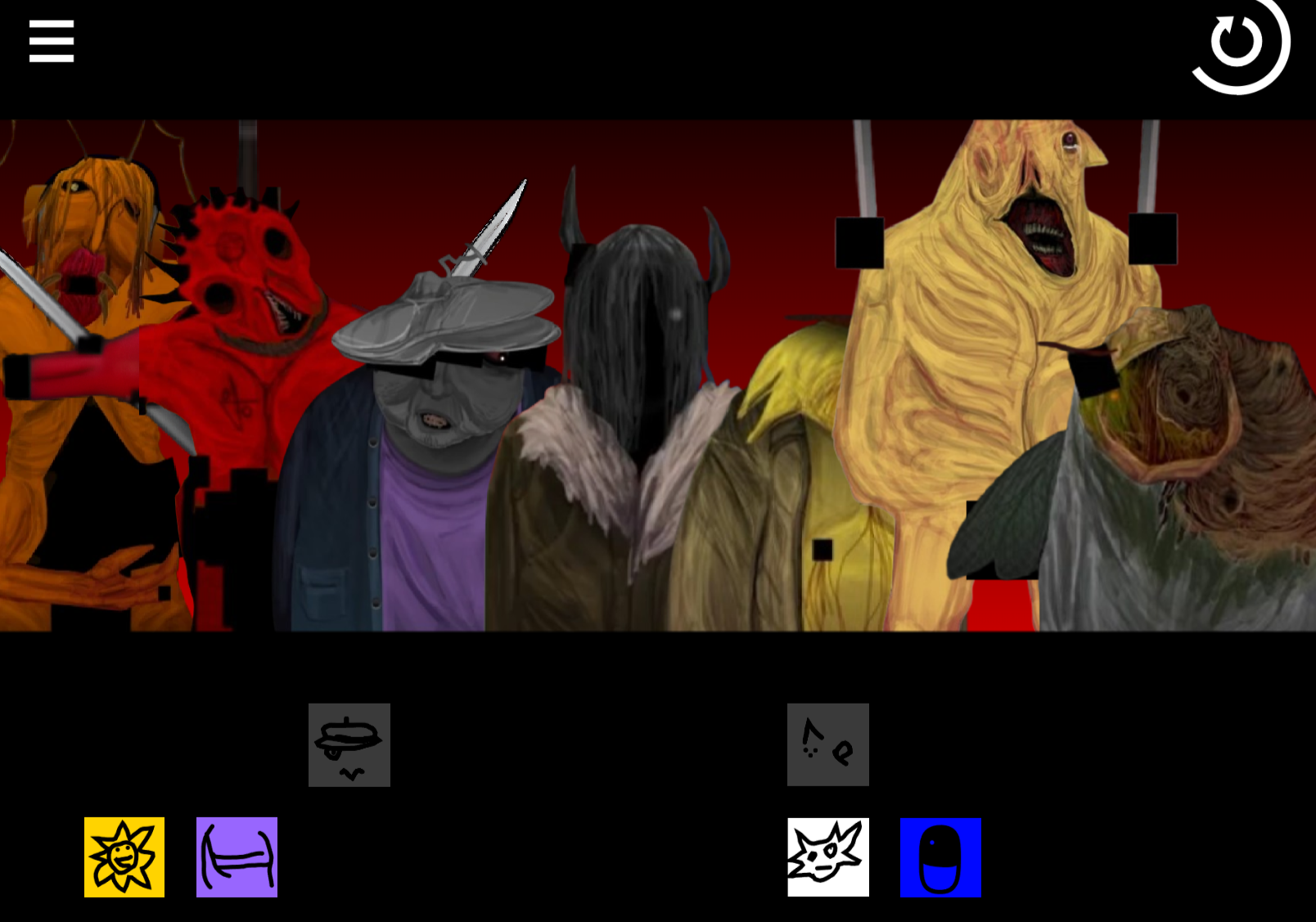













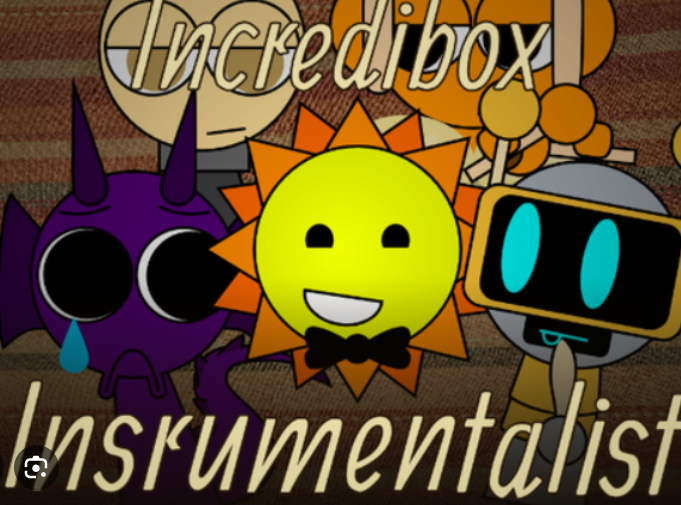




Discuss Sprunki