The Sprunked Zazu Modded SEMI FINAL UPDATE is here, and it’s transforming how players create, remix, and share music in the Sprunked universe. This penultimate release introduces the Zazu-themed sound library, dynamic mod toggles, and hidden combo mechanics that push creative boundaries while keeping the door open for community-driven refinements before the final version drops.
If you’ve been following the Sprunked mod ecosystem, you know each update brings something special—but this semi-final iteration stands apart. The Zazu motif isn’t just cosmetic; it’s a full-scale reimagining of how sound packs, visual elements, and player interactions come together. Think pulsing equalizer wings, animated note flares, and color-coded intensity markers that respond to your every musical choice.
Here’s what makes this update a game-changer:
- Zazu-centric audio assets that introduce brand-new melodic and percussive loops
- Real-time mod toggles for reverb, glitch, distortion, and echo effects
- Secret synergy system that rewards experimental loop combinations
- Active community hub where you can upload, vote on, and remix tracks
- Cross-platform browser play—no downloads, no barriers
Because this is a semi-final build, you’re not just playing—you’re shaping what comes next. Bug reports, feature suggestions, and creative experiments from players directly influence the final release.
What is Sprunked Zazu Modded (SEMI FINAL UPDATE)?
Sprunked Zazu Modded (SEMI FINAL UPDATE) is a browser music game that lets you create tracks online. We built this on top of the Sprunked mod family, adding fresh Zazu sounds and visuals. The “SEMI FINAL” tag means we’re close to a full release but still tweaking features based on what you tell us.
This version brings custom Zazu sound packs that change how you mix. You’ll drag loops onto tracks, just like in other Sprunki mods. But here, we added mod toggles that let you switch effects instantly. You can activate reverb, glitch, or echo while your track plays. That real-time control makes every session feel dynamic and alive.
Zazu itself is a thematic character—think of a musical bird with pulsing wings that react to your beats. The visuals use blues, violets, and cyans that shift with sound intensity. When you layer certain Zazu loops together, hidden combos unlock bonus harmonies. We designed these secrets to reward experimentation and creative risk-taking.
Because this is a semi-final build, some features might shift in future patches. We’re actively gathering feedback from players like you. If you spot a bug or have an idea for a new Zazu sound, we want to hear it. Community input shapes how this mod evolves, so your voice matters here.
The game runs entirely in your browser—no downloads, no installs. You can jump in from desktop or mobile and start remixing right away. We’ve kept the interface simple so you spend more time creating and less time figuring out controls. Drag, drop, toggle, and share. That’s the core loop, and it works smoothly across devices.
We also added a community remix hub where you can upload your Zazu tracks. Other players can listen, vote, and even download your stems to build their own versions. This creates a feedback loop of creativity. You remix someone’s work, they remix yours, and the Zazu sound library grows richer every day.
How to Play Sprunked Zazu Modded (SEMI FINAL UPDATE)
Select Your Zazu Mode
First, you’ll choose the Zazu-themed sound set or pick a fallback preset. The Zazu mode gives you access to all the custom audio assets tied to the bird motif. If you want a more classic Sprunki feel, the fallback presets are there. But we recommend starting with Zazu to experience the full update.
Drag Sound Loops Into Tracks
Once you’ve picked your mode, you’ll see a grid of sound loops. These include drums, bass, melodies, vocals, and effects. Click and drag any loop onto an empty track slot. The loop starts playing instantly, syncing with the master tempo. You can stack up to eight or ten tracks at once, depending on your device’s performance.
Each loop is color-coded to match its type. Drums might be red, melodies blue, vocals purple. This visual system helps you quickly identify what you’re adding. If you want to remove a loop, just drag it off the track or click the small “X” icon.
Activate Mod Toggles and Effects
Here’s where Sprunked Zazu Modded (SEMI FINAL UPDATE) shines. On the right side of the screen, you’ll find mod toggles. These let you apply effects like:
- Reverb: Adds space and depth to your mix
- Glitch: Chops and stutters audio for a digital feel
- Distortion: Adds grit and edge to sounds
- Echo: Creates repeating delays that bounce across the stereo field
You can turn these on or off while the track plays. Experiment with different combos. Sometimes a touch of reverb on vocals plus glitch on drums creates magic. Other times, less is more. The toggles respond instantly, so you can perform live tweaks as if you’re DJing.
Explore Hidden Zazu Synergies
We hid secret combos throughout the Zazu sound library. When you pair specific loops—say, a certain melody with a particular vocal—you might unlock a bonus layer. This could be an extra harmony, a hidden percussion loop, or a visual effect that pulses across the screen.
We won’t spoil all the combos here. Part of the fun is discovering them yourself. But here’s a hint: pay attention to loops that share similar color tones. Those often harmonize in unexpected ways. Also, try layering three or more Zazu elements at once. Some secrets only reveal themselves when you go bold.
Save, Export, and Share
Once you’ve crafted a track you love, hit the Save button. Your mix gets stored in your profile, and you can return to edit it anytime. If you want to share it, click Export. You’ll get options to:
- Publish to the community hub: Other players can listen and remix your work
- Download as an audio file: Save it locally or upload to social media
- Generate a shareable link: Send it to friends who don’t have accounts yet
Because this is a semi-final update, we’re still refining the export quality. Most tracks sound great, but occasionally you might notice a small glitch. Report those to us, and we’ll fix them in the next patch.
Game Features of Sprunked Zazu Modded (SEMI FINAL UPDATE)
Sprunked Zazu Modded (SEMI FINAL UPDATE) packs a range of features that set it apart from other Sprunki mods. We focused on giving you creative freedom while keeping the interface clean and intuitive. Here’s what you’ll find inside:
Zazu-Centric Sound Library
The heart of this mod is the custom Zazu audio assets. We recorded and designed dozens of loops that fit the bird theme. You’ll hear chirps woven into melodies, wing-flap percussion, and vocal samples that mimic avian calls. These aren’t just gimmicks—they’re musical elements that blend seamlessly into modern electronic styles.
Each sound is tagged with metadata so you can filter by mood, tempo, or key. Looking for upbeat Zazu drums? Filter by “energetic” and “120 BPM.” Want something chill? Search for “ambient” and “80 BPM.” This tagging system saves time and helps you find the right loop fast.
Dynamic Mod Toggle System
We already touched on this, but it’s worth diving deeper. The mod toggle system gives you real-time control over effects. Unlike traditional DAWs where you apply effects and wait, here you flip switches and hear changes instantly. This makes the game feel more like a live instrument than a static editor.
You can also chain toggles. Turn on reverb, then add echo, then layer distortion. Each effect interacts with the others, creating complex textures. We built the system to handle multiple effects without lag, even on older devices. If you do experience slowdown, try reducing the number of active tracks.
Hidden Combo Mechanics
We love rewarding curiosity, so we built hidden combos into the Zazu library. These aren’t random—they’re carefully designed synergies that unlock when you pair specific loops. Some combos add a new layer to your mix. Others trigger visual effects, like Zazu’s wings glowing brighter or the background shifting colors.
To help you hunt for combos, we added a discovery tracker in your profile. It shows how many secrets you’ve unlocked and hints at what’s left to find. This gamifies the music-making process, turning each session into a treasure hunt.
Community Remix Hub
The community hub is where Zazu tracks come alive. After you publish a mix, other players can:
- Listen and vote: Tracks with more votes rise to the top of the feed
- Download stems: Grab individual loops from your mix to use in their own creations
- Leave comments: Share feedback, ask how you made a certain sound, or just say “nice work”
We also run weekly challenges. For example, “Create a Zazu track using only three loops” or “Make the most uplifting melody.” Winners get featured on the homepage and sometimes receive early access to new sound packs.
Responsive Browser UI
We optimized the interface for both desktop and mobile. On desktop, you get a wide view with all controls visible at once. On mobile, we collapse some menus into tabs to save screen space. Touch gestures work smoothly—drag loops with your finger, tap toggles, pinch to zoom the timeline.
The game auto-saves your progress every 30 seconds. If your browser crashes or you lose connection, you won’t lose your work. When you reload, you’ll see a prompt to restore your last session.
Evolving Update Cycle
Because this is a semi-final build, we’re pushing updates regularly. You might log in one week and find a new Zazu sound pack. The next week, we might add a visual theme or fix a reported bug. We post a changelog on the main menu so you always know what’s new.
We also run beta tests for major features. If you opt in, you’ll get early access to experimental tools. Your feedback helps us decide what makes it into the final release and what gets cut.
| Feature | Description | Status |
|---|---|---|
| Zazu Sound Library | Custom bird-themed audio loops | Stable |
| Mod Toggles | Real-time effect switching | Stable |
| Hidden Combos | Secret synergies unlock bonus layers | Experimental |
| Community Hub | Upload, vote, remix tracks | Stable |
| Mobile Support | Touch-optimized interface | Beta |
Similar Games
Enjoy it!


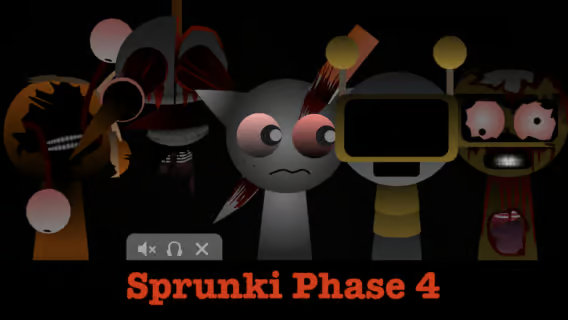


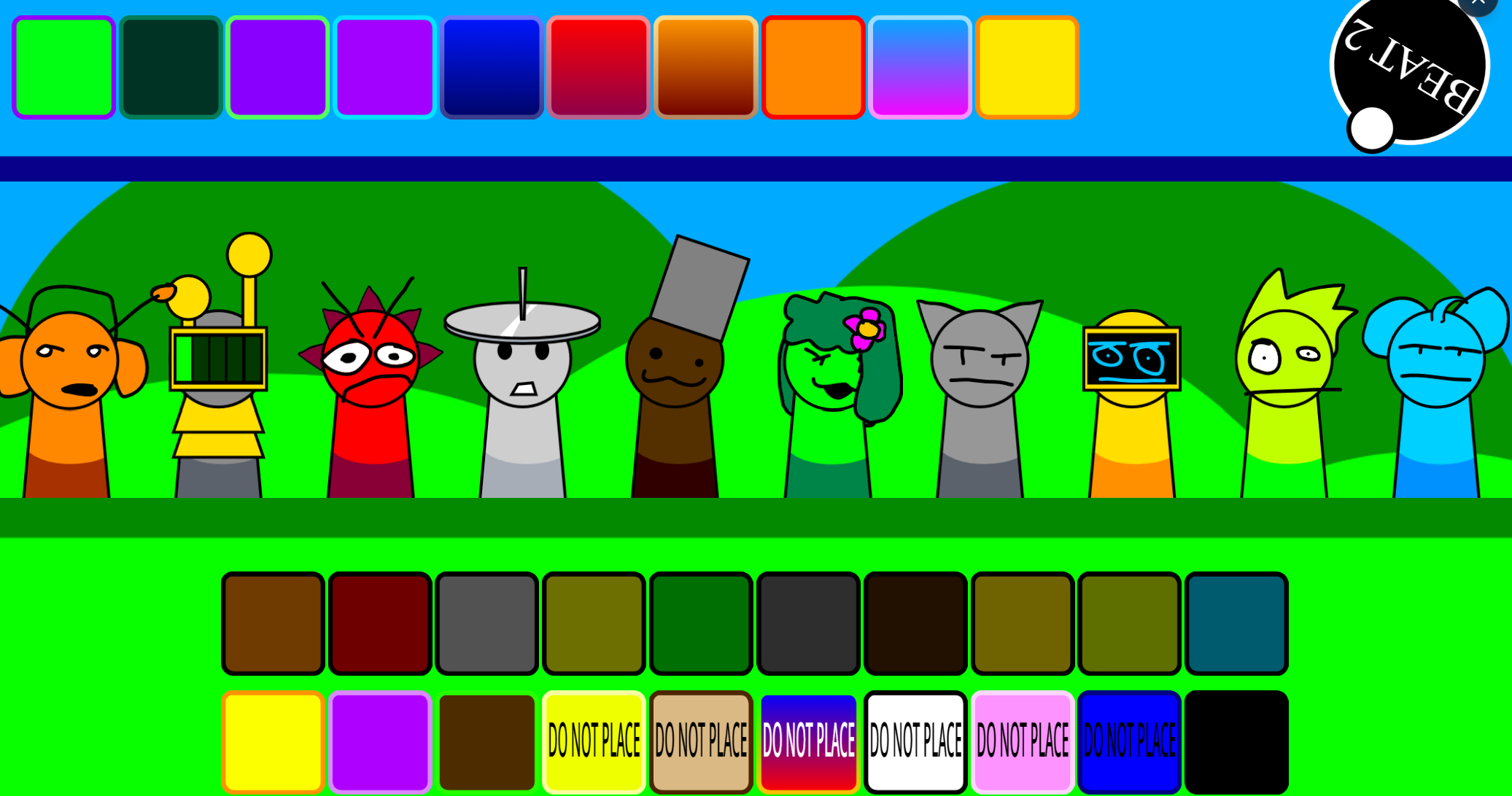
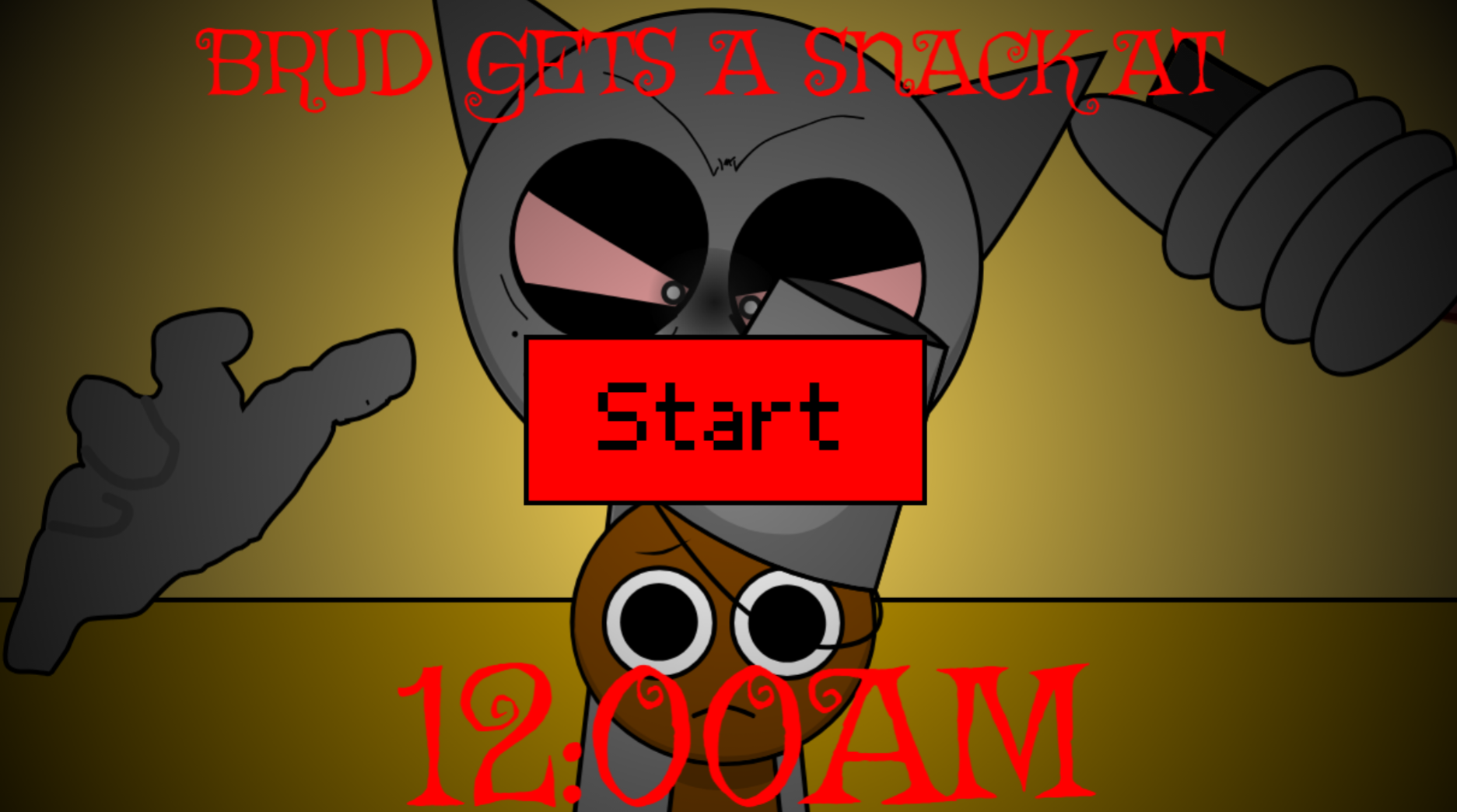






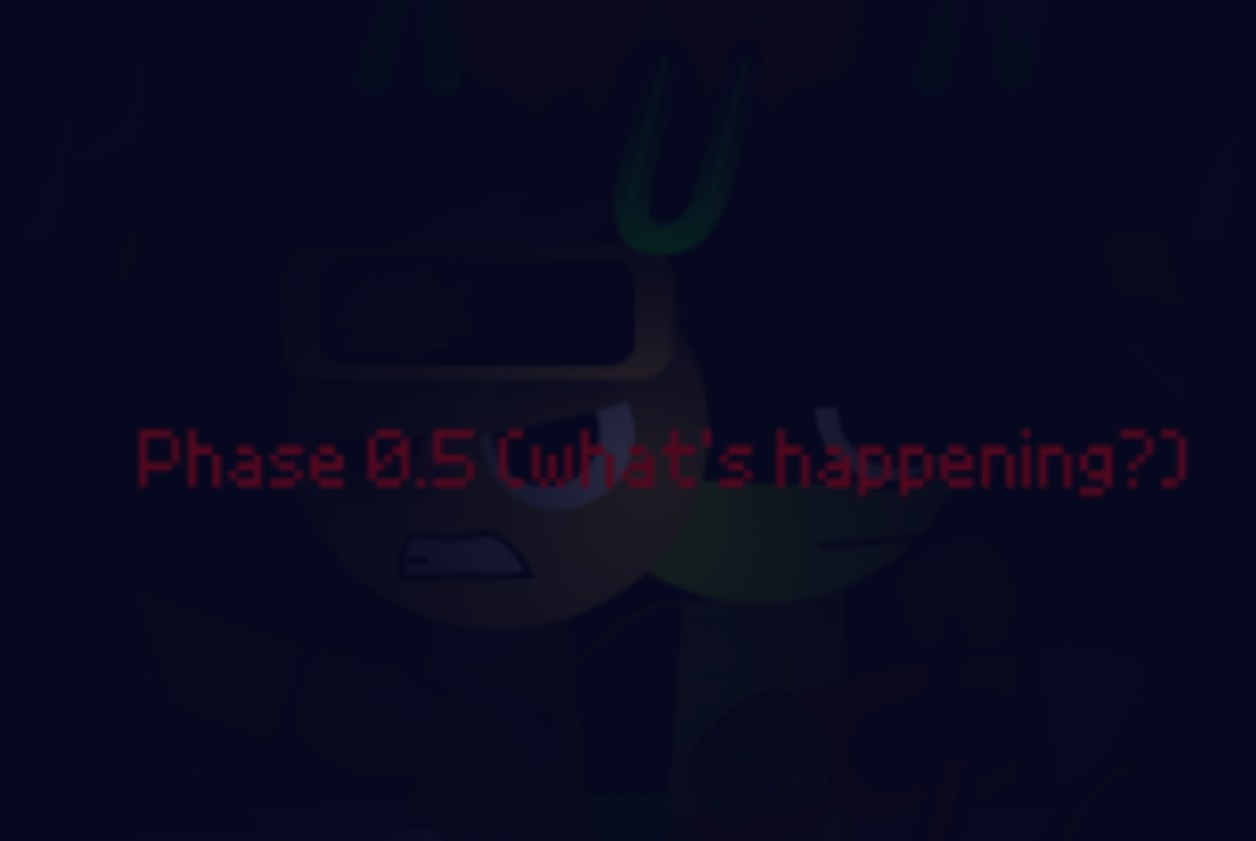



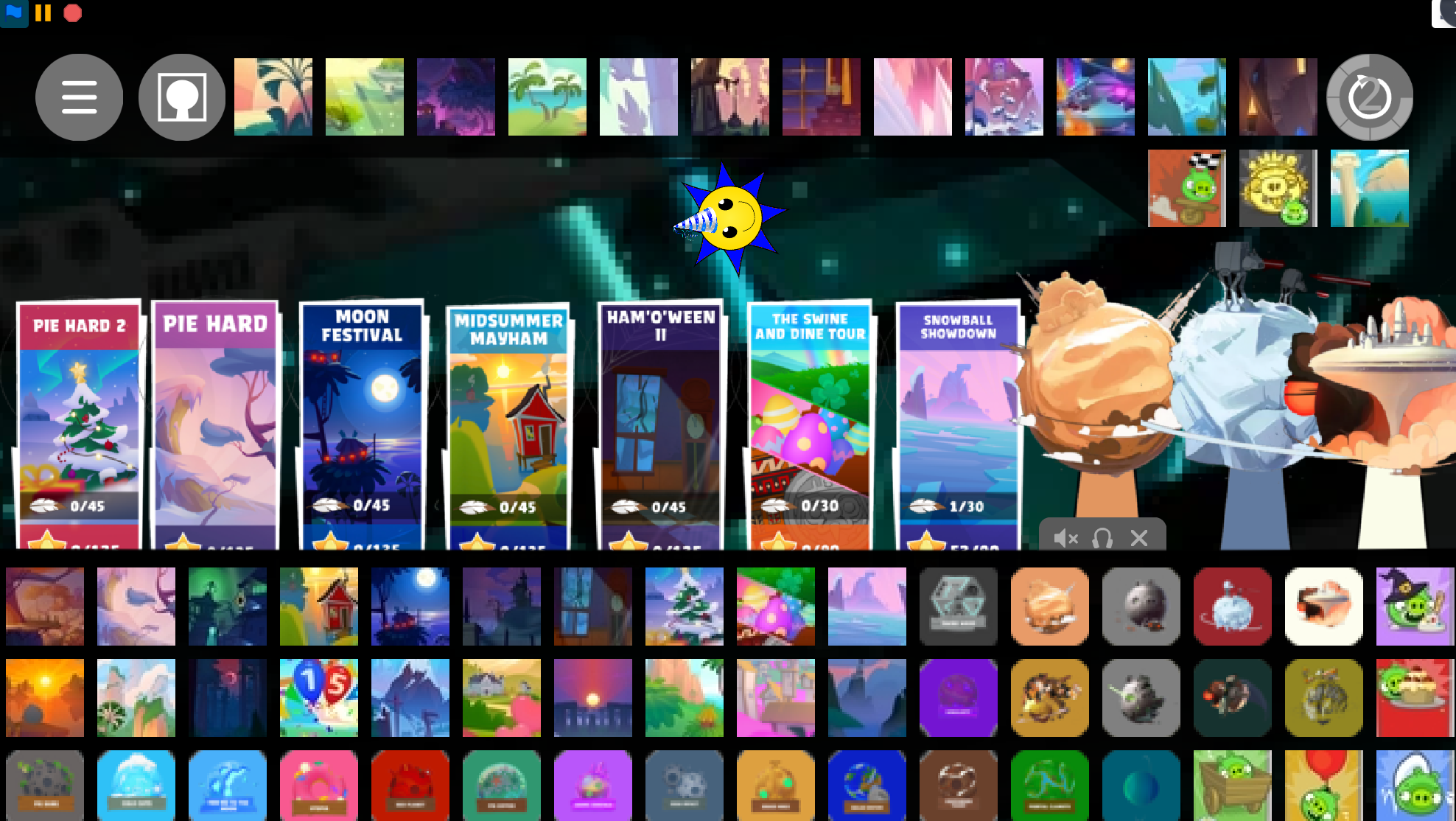
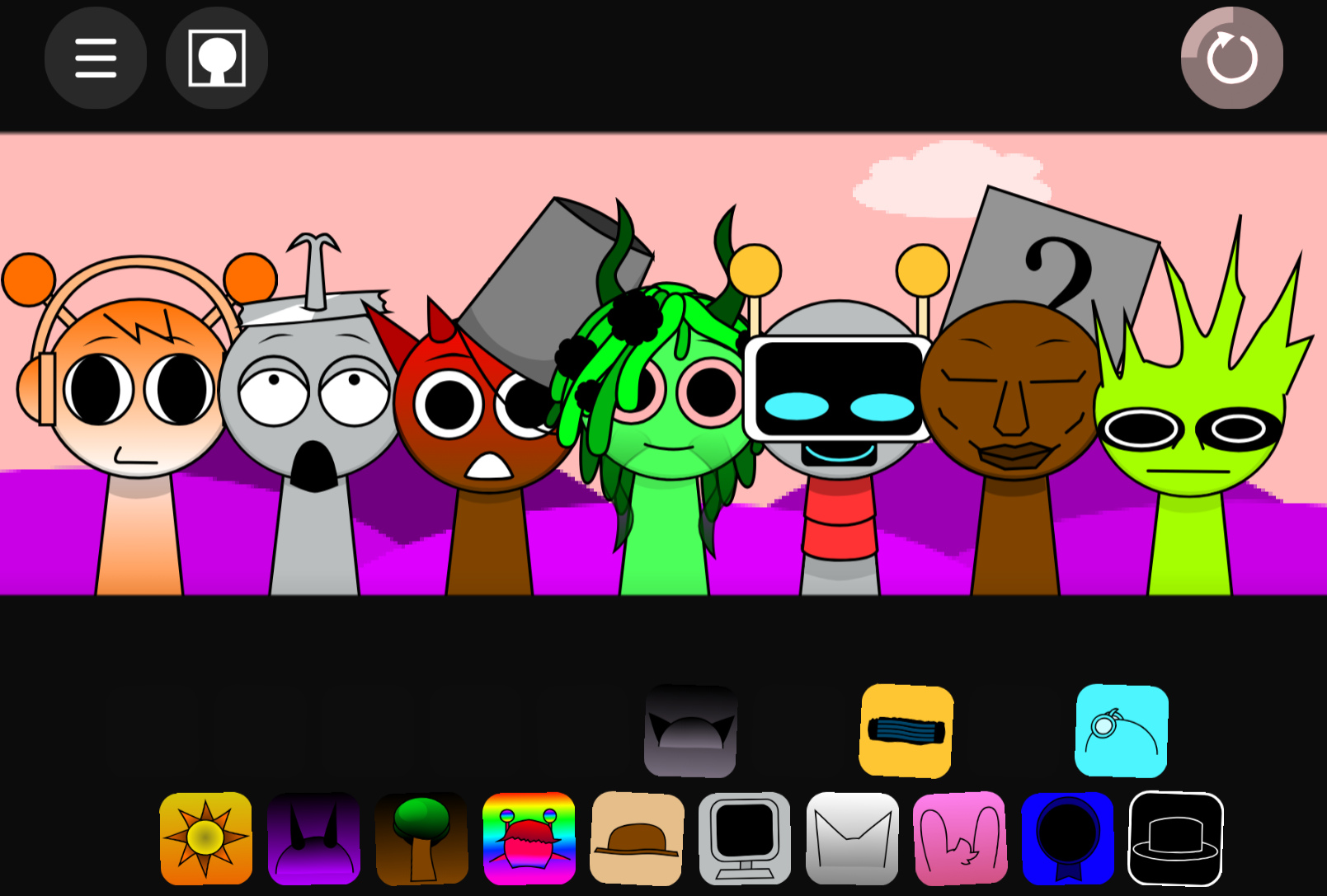

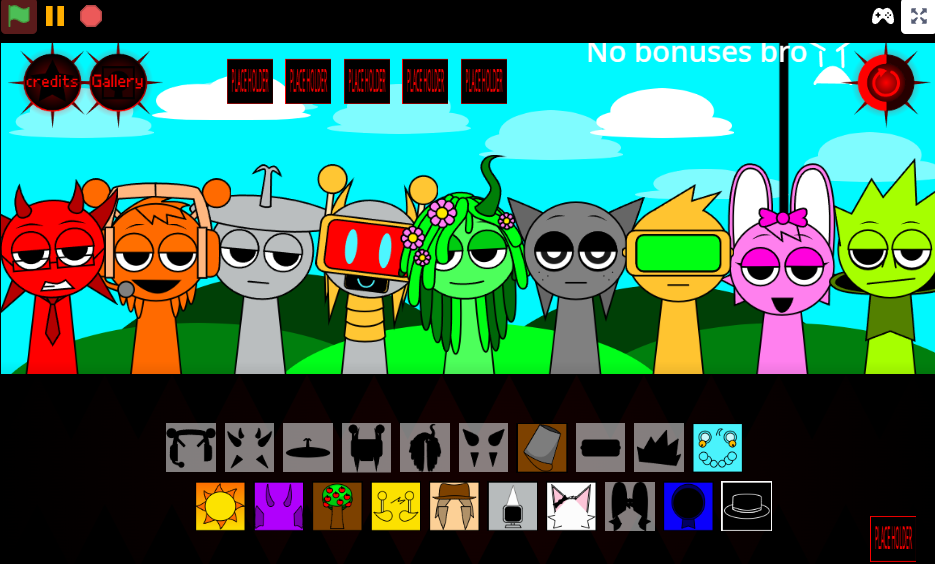







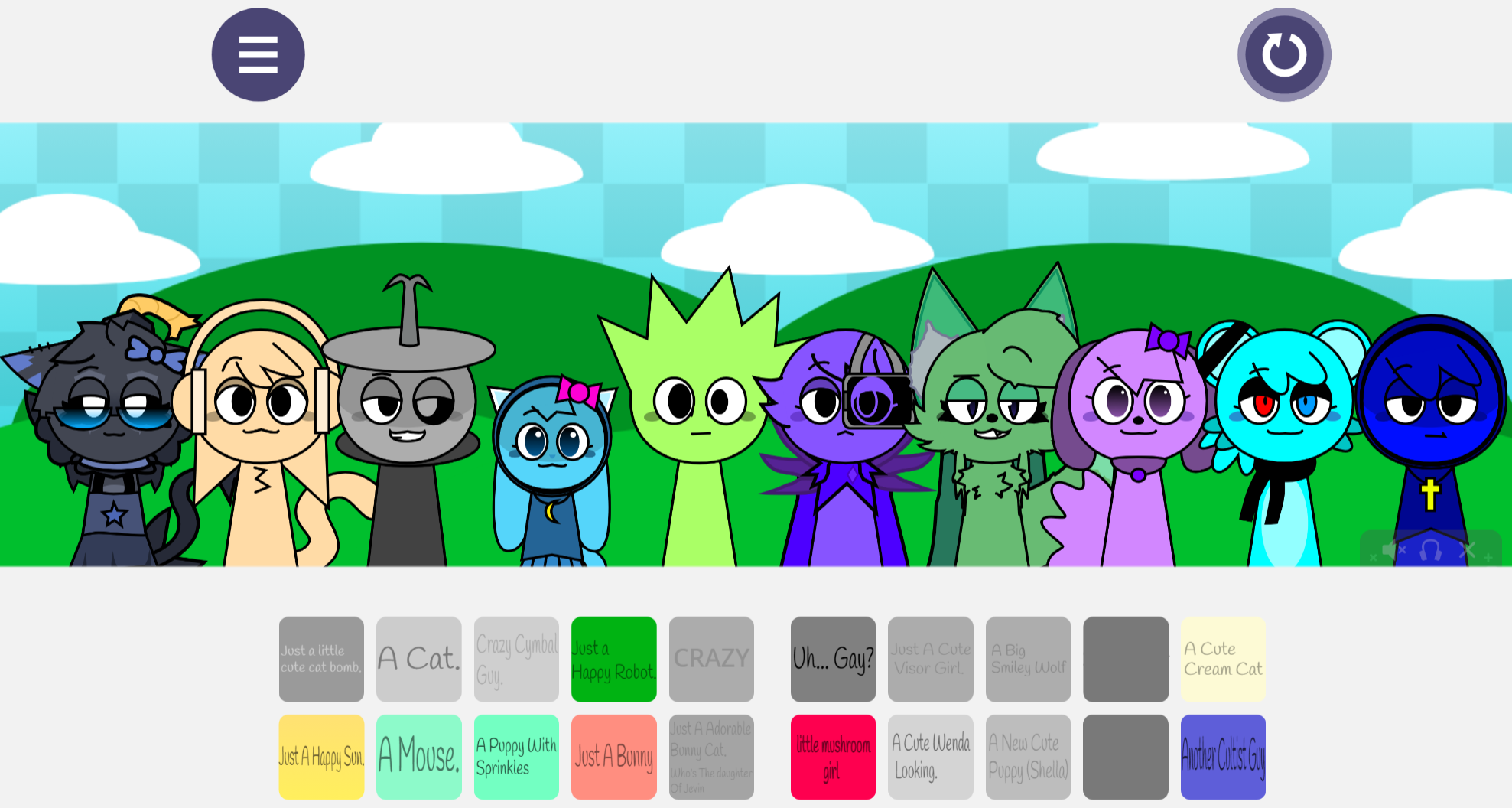
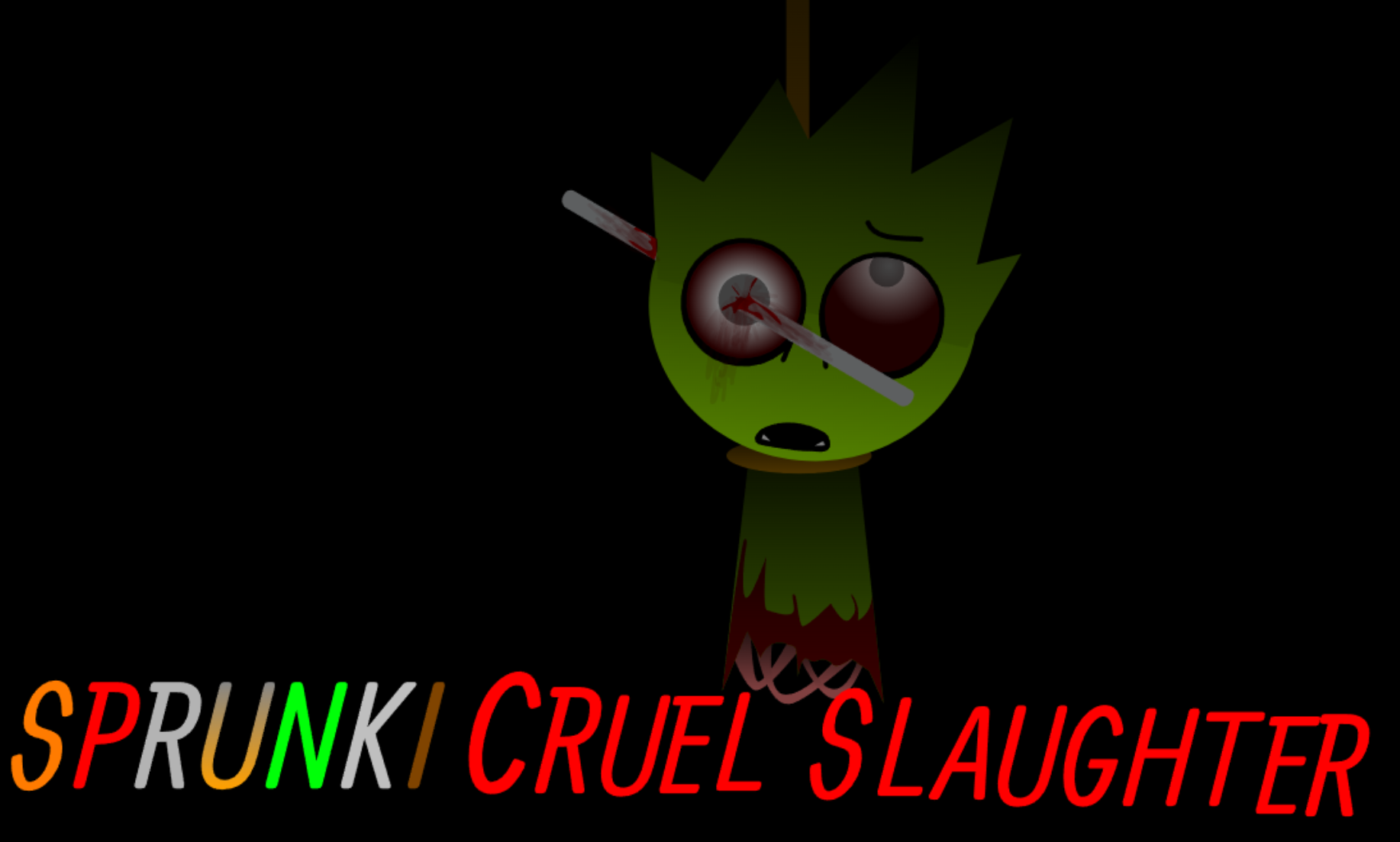






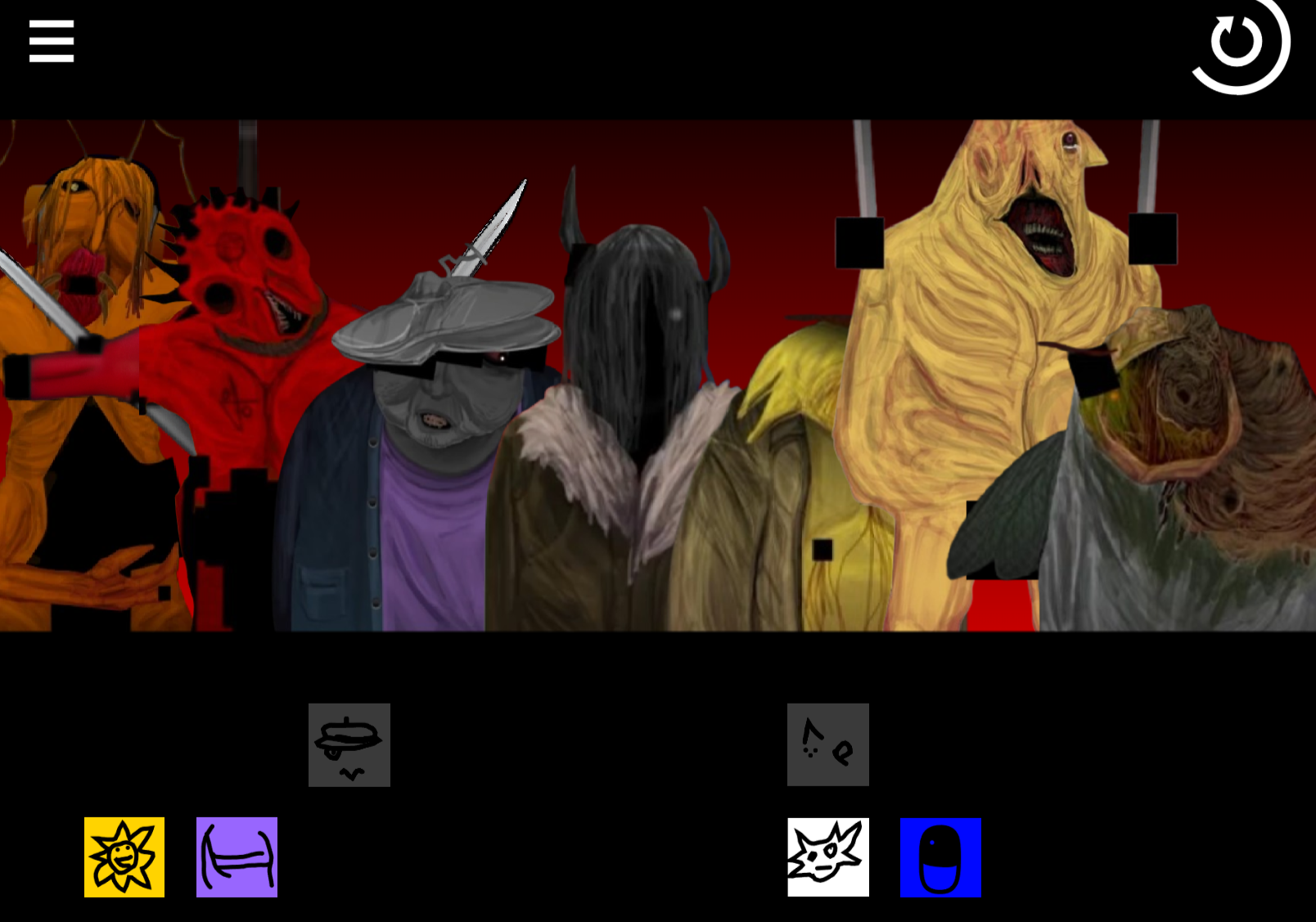













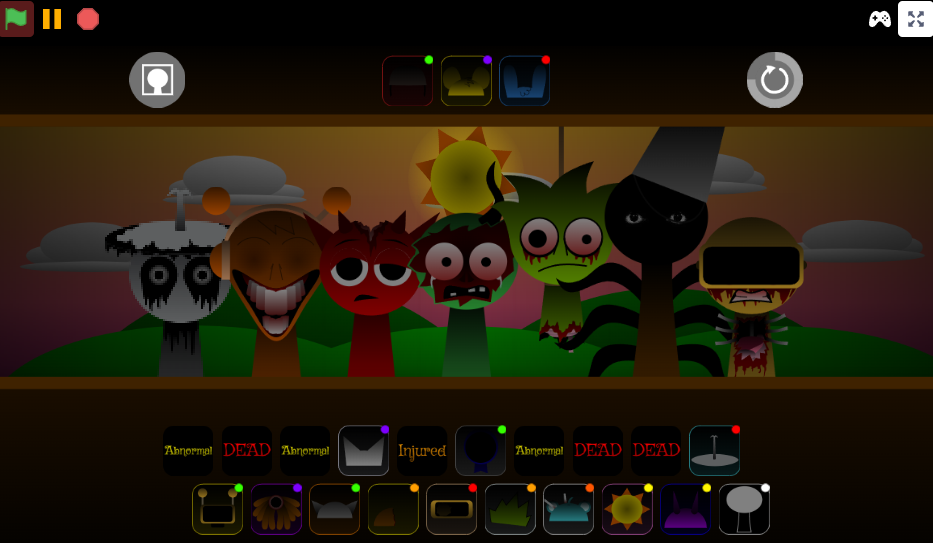







Discuss Sprunki